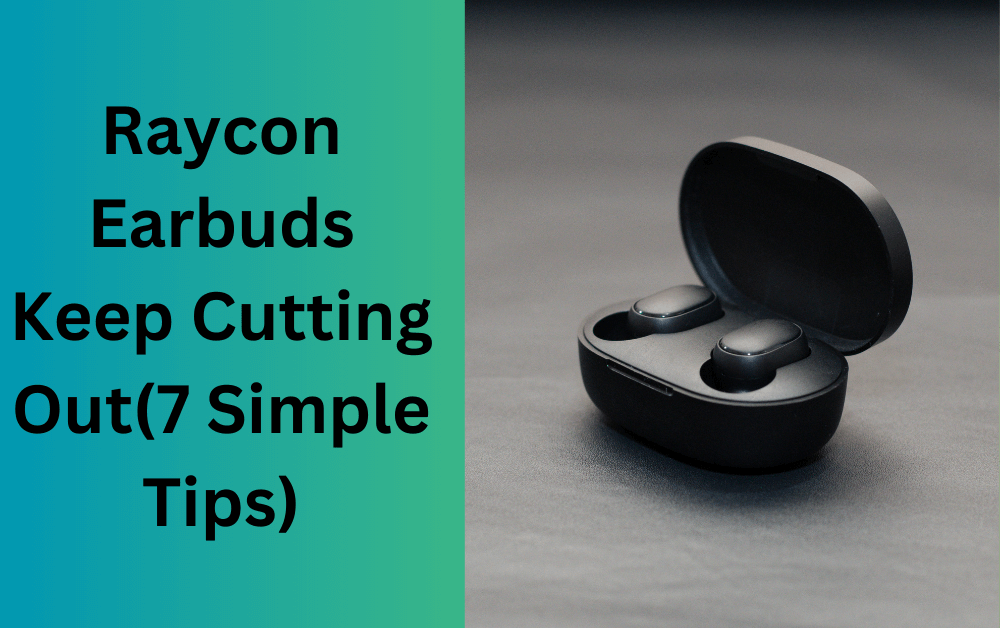
Raycon Earbuds Keep Cutting Out : Raycon earbuds are among the more affordable earbuds. However, it annoys me because their sound fades away after a minute.
Don’t give up if this is the case for you as well; it’s not a serious problem.
I was also facing the same problem with my Raycon earbuds few days ago so dont worry i will share you how i fix my Raycon earbuds keep cutting out issue.
You can resolve the sound issue with your Raycon earbuds by following a few troubleshooting steps.
Let’s move forward now.
Tips to Fix Raycon Earbuds Keep Cutting Out
Let’s examine each possible reason of your Raycon earbuds not working properly and how to solve it in more detail.
1. Restart Earbuds
If the sound in your Raycon earphones is fluctuating, you should restart them.
Restarting the earbuds should fix minor issues, so perhaps this will be the last of it.
Use these instructions to restart your Raycon earbuds.
- Turn off the two Raycon earbuds.
- Close the cover after the earbuds are inserted into the charging pod.
- After 20 to 30 seconds, remove the earphones from the charging case.
Also read: Aukey Earbuds Not Pairing Together
2. Reset Earbuds
When facing any problems with your earbuds, the first thing you should always do is resetting them.
To resolve the sound issue, you should reset your Raycon earbuds.
Here are the instructions for resetting your Raycon earbuds.
Raycon E25/E55:
- Switch off the two earbuds.
- For more than thirty seconds, hold the power buttons on the left and right earbuds.
- Your earbuds will then return to their original factory settings.
Raycon E50/E100:
- Make sure the headphones are off.
- Remove your Raycon earbuds out of the Bluetooth connection on your phone.
- Press and hold both earbud buttons for more than 30 seconds before putting them in the case.
- Take out the two buds from the case and wait a short while.
- However, try resetting your earbuds two or three more times if the issue still exists.
3. Bluetooth Range
Earbuds start to disconnect when they are separated from the linked device, which causes their sound to stop. Perhaps you are not using your smartphone or other device while wearing your Raycon earbuds.
Keep your Raycon earbuds within this range to prevent connection and audio issues. Their Bluetooth range is 33 feet. [Raycon Earbuds Keep Cutting Out]
If a wall or curtain is placed between your device and the earbuds, the sound may also stop.
Consequently, always keep your earbuds near your device.
Also read: Why My Skullcandy Push Active Not Charging
4. Low Battery of Earbuds
if you’ve spent hours using your Raycon earbuds.
Due to a low battery, they may not make a clear sound or may stop altogether. As a result, you ought to fully charge both the charging case and the Raycon earbuds.
The Raycon earbuds in the charging pod will require two hours to fully charge.
5. Re-Establish Connection
It’s possible that the smartphone and your Raycon earbuds aren’t connected properly. As a result, they are having the sound issue.
As a result, you should unpair and remove your headphones from your device’s Bluetooth list. Reconnect them to your phone or other device after that.
It is possible to fix the sound problem by doing this.
Here’s how to connect your Raycon earbuds.
- First, make sure your earbuds are fully charged.
- Remove the earbuds from the charging case. When you remove them from the case, they will automatically activate and enter pairing mode.
- Access the device’s settings, choose the Raycon earbuds, and make a connection.
6. Update Firmware
Outdated firmware may be the source of bugs and issues with Raycon earbuds.
Your Raycon earbuds will have a number of problems as a result, such as problems with connectivity, sound, and charging.
Therefore, you need update the firmware on the earbuds to fix the sound issue.
7. Enable and Disable Bluetooth
Try turning on and off your smartphone or other device multiple times if the above fix fails to work.
As a result, your Raycon earbuds should resume working normally and the Bluetooth problems should be resolved. [Raycon Earbuds Keep Cutting Out]
Conclusion
Here I have shared the 7 easy ways to fix your Raycon Earbuds Keep Cutting Out. You can fix your earbuds by using all the simple methods discussed in this article. I have shared my experience of how i fix my Raycon earbuds.
1 thought on “Raycon Earbuds Keep Cutting Out (7 Simple Tips)”