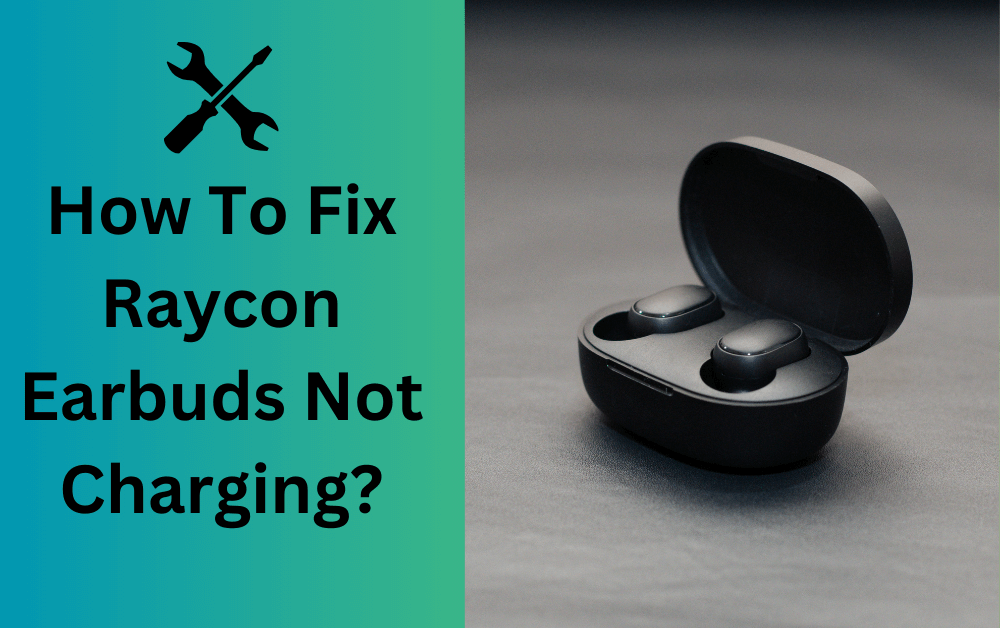
How To Fix Raycon Earbuds Not Charging?: The Raycon Earbuds is among the best Bluetooth earbuds available for less than $100. Excellent musical experience is provided by its powerful audio driver. I am using the Raycon The Fitness Earbuds, which have a 54-hour battery life.
But a few days ago, my Raycon earbuds stopped charging. The charge problem was fixed after I called Raycon Global Support and they provided some basic troubleshooting guidance.
If your Raycon wireless earbuds aren’t charging, take a look at this tutorial. I will now guide you through each step of resolving the issue.
Why are Raycon Earbuds Not Charging?
The Raycon earbuds will not charge if the charging case is not charged if the metal contacts are dirty, if the case is not closed, or if software errors are detected.
The speed at which Raycon wireless earbuds charge can also be influenced by several other factors. We’ll look into more potential reasons and address any issues.
Also read: Aukey Earbuds Not Pairing Together
How To Fix Raycon Earbuds Not Charging?
Try these fixes if your Raycon case or earbuds aren’t charging:
1. Place The Earbuds Correctly
Earbuds that are not positioned correctly in the case might stop charging. Two metal connectors on your earbuds allow power to flow through and charge the device.
Take the Raycon earbuds out of the case and reposition them if they’re not charging. Verify that the charging pin in the casing is touched by two metal pins.
2. Close The Lid
Make sure the earbud case lid is closed before charging. The Raycon earbuds won’t charge if the lid isn’t closed, so close it.
3. Clean The Earbuds & Case
Your Raycon earbuds won’t charge if the case is dirty. Thus, be sure to routinely clean both the charging case and your earbuds.
To clean the metal charging pin, use isopropyl alcohol and ear-cleaning buds. Additionally, clean the outside of the case with a soft cloth.
4. Clean The Charging Connector
Check and remove any remaining debris from the USB Type C connector. A toothbrush and toothpick can be used to clean the charging connector.
5. Check the Charging Cable Or Connector
If there’s any damage, replace the charging wire immediately. Generally speaking, using the original cable that came with the earbud box is a good idea. Furthermore, avoid using fast chargers to charge the earphones.
Also read: Raycon Earbuds Keep Cutting Out
6. Update Firmware
Issues with outdated firmware might also affect the speed at which the device charges. In case your Raycon earphones aren’t charging, try updating their firmware. [How To Fix Raycon Earbuds Not Charging?]
7. RESTART AND RESET
If, after updating the software, you find that the earphones are completely unresponsive, you might need to restart and reset it to give it a try. Restarting the device can fix the problem. The process for accomplishing this differs according to the earbuds’ model.
E25/E55: Simply take the Raycon names out of the Bluetooth settings on all connected devices to restart and reset. The earbuds will resume as a result.
This task requires that your smartphone’s Bluetooth be activated. Turn off the earphones and put them back in their case after that. Allow them to remain there for a while before removing them and starting them again. This should fix the problem.
E50/E100: The same procedures are applied to the Raycons E50 and E100. To turn off the earphones, simply press and hold the power button for half a minute.
Next, go to the Bluetooth menu and remove all of your pairing devices. Reinstall them in the case after that. Allow it to settle before trying to charge them again.
8. USE ANOTHER CHARGER
You were warned not to use a different charger on the device since doing so could harm the battery, as you can see on the top.
However, you should check the new charger’s specifications to make sure it’s compatible with the original charger that came with the headphones.
In case none of these fixes work for you, the charger may be faulty. You ought to try using a new charger. [How To Fix Raycon Earbuds Not Charging?]
If you don’t already have a backup charger, think about using the Raycon Earbuds charger on another pair of wireless earbuds.
You can either buy a new wireless charger and try to fix the problem if you don’t have any of these, borrow a friend’s wireless charger, or buy a new set of Raycon Earbuds.
9. CHARGING CASE PROBLEMS TO WATCH OUT FOR
By taking care of the charging case, you could avoid the charging issue rather than waiting for it to arise. To prolong the life of the battery, stay away from the following.
- High temperatures
Every battery has a temperature range, and anything higher or lower than that will drain the battery. You may want to keep your wireless earbuds somewhere cool throughout the summer. Additionally, keep them out of direct sunshine and in areas where they won’t be exposed to as much heat. Even leaving your headphones in your car for a short period of time may be problematic.
- The battery being completely discharged
If you are the kind of user who likes to utilize the battery all the way down, you will ultimately experience problems with the battery. If you use the battery until it runs completely out, especially if you do this frequently, it will be harder for it to hold a charge. Furthermore, you should avoid overcharging the battery because it will reduce its lifespan. [How To Fix Raycon Earbuds Not Charging?]
Conclusion
Earbuds cannot normally charge if their charging cases or earphones are dirty. You may fix it by cleaning it. Raycon earbuds won’t charge if the lid is not closed. Follow the solutions suggested above to fix the charging issue.
There are multiple reasons why your Raycon Earbuds won’t charge, but there are also plenty of fixes. However, the best plan of action is to keep the device well-maintained to prevent the problem from happening.