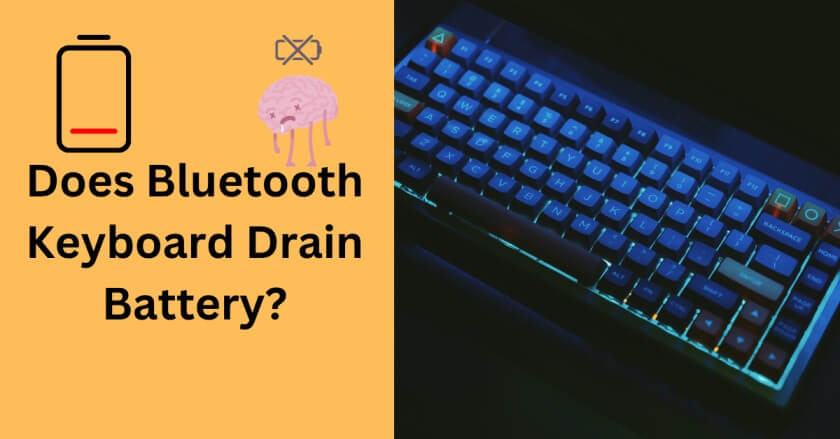
Does Bluetooth Keyboard Drain Battery?: I’ve been using a non-Bluetooth wireless HP keyboard with a dongle for more than a year, and I never had to stress about battery drain. Recently, though, I started thinking about getting a Bluetooth keyboard. The big question that popped into my mind was, “Does a Bluetooth keyboard drain the battery?”
If you’re in the same boat, contemplating a Bluetooth keyboard or dealing with unexpected battery drain, trust me, I’ve been there. I’ve browsed through various forums, and seen people sharing similar concerns, and it can be a real headache.
So, let me share my experiences and findings with you in this post. I hope it sheds some light on the situation and helps you make a decision, just like it did for me.
Does A Bluetooth Keyboard Drain Battery?
A Bluetooth keyboard can use up its battery, but it shouldn’t be a major issue if everything’s working as it should.
So, good Bluetooth keyboards, like the ones made by Logitech, are built to be smart with power – they’re designed to last a long time without gobbling up your batteries. It’s like they’ve got a kind of energy-saving mode.
On the flip side, if you go for a cheaper Bluetooth keyboard that’s not so well-made, it might end up being a bit of a battery hog. That’s because these keyboards might have shoddy designs or little glitches that make them use up more power than they really should.
And here’s a real-life example for you: if your Bluetooth keyboard has cool LED lights and you keep them on all the time, that’s like leaving the lights on in an empty room – it’s going to use up more power. I read about someone using a Logitech keyboard with a built-in trackpad. When they only used it normally, it lasted about a year on one set of batteries. But the moment they turned on the LED backlight, the battery life dramatically dropped to just a few days. That’s a pretty clear sign that those fancy lights can eat up your battery life.
Also read: Why is My Bluetooth Headphone Battery Draining So Fast? (8 Reason)
Also, if you’re using your Bluetooth keyboard for heavy-duty stuff like gaming or anything that needs a lot of data transfer, it’s like giving it an intense workout. Just like how your phone’s battery drains faster when you’re doing a bunch of stuff on it, the same goes for your keyboard. [Does Bluetooth Keyboard Drain Battery?]
In short, while Bluetooth keyboards are built to be power-friendly, there are things like the quality of the keyboard, how you use it, and extra features that can mess with your battery life. So, when you’re picking a Bluetooth keyboard, keep these things in mind to make sure it fits your needs and won’t be guzzling down batteries.
Why Does Bluetooth Keyboard Battery Drain So Fast?

If your Bluetooth keyboard is running out of battery quickly, it could be because of a few reasons. Using the LED lights too much, having a faulty keyboard, using old or fake batteries, or getting interference from other devices can all play a part. How fast your battery goes down depends on how you use the keyboard and the setup around you.
Continuous Use of Bluetooth Keyboard’s LED Backlight
Bluetooth keyboards usually work just fine without flashy LED lights, unlike their mouse counterparts. Some folks enjoy the illuminated keys for the aesthetics, even if it’s not entirely necessary. It might look cool, especially in a dark room.
Now, here’s the thing you need to know: if you keep those LED effects on all the time, it’s like leaving your house lights on when you’re not around. It seriously chews through your Bluetooth keyboard’s battery. Let me tell you about Mr. Ethernet’s experience with his Logitech K830, an all-in-one Bluetooth keyboard with a built-in trackpad. [Does Bluetooth Keyboard Drain Battery?]
During regular use without the LED backlight, the battery held up like a champ for about twelve months. But the moment he flipped the switch for those fancy lights, the battery life took a nosedive to just three to four days. So, if you’re scratching your head wondering why your Bluetooth keyboard is drinking up battery juice like there’s no tomorrow, those glowing LEDs might be the sneaky culprits.
Old/Fake/Dead Battery
Every Bluetooth keyboard brand suggests a specific type of battery to use, usually two or three AA or AAA batteries. If you’re using a different kind of battery than what’s recommended, that might be the cause of the issue.
Now, if your Bluetooth keyboard uses rechargeable batteries, they’re typically lithium-ion. Stick to using only these for the best results. Sometimes, with rechargeables, one of the batteries may have given up the ghost. So, before you recharge, check each one individually.
Even if you have the right batteries, your Bluetooth keyboard might still be chugging down its battery life in a hurry. It’s a bit like having a phone that’s fine with calls but drains super fast when you use it for something else. In this case, it might not be a battery problem at all. [Does Bluetooth Keyboard Drain Battery?]
Broken or Defective Bluetooth Keyboard
If you’ve had to swap out your Bluetooth keyboard batteries a few times and they still don’t last or the keyboard isn’t recognized, chances are, the keyboard might be broken. Your best move would be to return it and get a replacement.
When a Bluetooth keyboard is broken, it means there’s some inside stuff going wrong, like a short-circuit messing things up. Even if it used to work just fine before, this issue can make the battery drain crazy fast.
In this broken state, the keyboard might be pulling too much power, making the batteries run out in a flash. A defective Bluetooth keyboard might also have this kind of ‘greedy’ thing inside that always wants the battery to be supercharged. Weird, right? So, that same battery could work fine on other devices but not last long on the Bluetooth keyboard
Weak Bluetooth Signals with Intermittent Drops and Reconnections
Ever noticed your phone battery going down fast in places with weak or no signal? It’s because your phone keeps searching for a tower to connect. That constant hunt, connecting, and disconnecting uses up the battery quickly.
Well, Bluetooth devices, like your keyboard, do something similar. When the Bluetooth connection is strong, everything’s good. But if it keeps dropping and reconnecting, your keyboard has to keep looking for a connection. That’s a surefire way to drain the battery faster. [Does Bluetooth Keyboard Drain Battery?]
And here’s a fun fact – Bluetooth, like WiFi, uses a radio frequency band. The more Bluetooth devices your keyboard has to deal with, the more crowded it gets. So, your keyboard is working extra hard to find its partner, and your battery takes the hit for it
Bluetooth Signal Interference
Ever wonder why your Bluetooth keyboard battery goes down in a flash? Well, one reason is interference from other devices messing with the Bluetooth signal. It’s even why you might struggle to use a Bluetooth keyboard and mouse together.
Here’s a real example: Jack in a forum said his Logitech K800 keyboard lasted a long time between charges. But when he swapped his old phone for a fancy Panasonic one, the Logitech keyboard battery started draining super fast. Once he went back to his old phone, everything worked fine again.
Think of it like this – just like when your Wi-Fi gets wonky because too many devices are using it, interference messes with your Bluetooth connection. So, your poor keyboard has to keep trying to reconnect, and that’s like a workout for its battery.
Now, it’s worth checking if your keyboard is really draining the battery fast or if the battery itself just can’t last too long.
How Long Does Battery Last on Bluetooth Keyboard?
Bluetooth keyboards usually keep chugging along for about six months to two years, depending on the brand and how much you use them. For instance, Logitech Bluetooth keyboards can last around two years if you’re using them in a regular office setup. But hey, everyone’s experience is a bit different. [Does Bluetooth Keyboard Drain Battery?]
Now, if your keyboard’s battery life is acting weird, it might be because of a few things we talked about before. Just to sum it up:
- The keyboard might be not-so-great quality.
- It could be broken or not working right.
- The Bluetooth signal might be weak or dropping out.
- Other devices could be messing with the Bluetooth signal.
- Fancy LED lights might be hogging your battery.
So, if your keyboard is not sticking to the usual battery life script, it’s worth checking if any of these things are causing the mischief.
Does the Bluetooth Keyboard Drain the Laptop/Tablet Battery?
So, here’s the deal with Bluetooth keyboards and your laptop or tablet battery. Yep, they do use up a bit of power, but it’s like a tiny nibble compared to what your laptop’s main parts like the CPU, SSD, RAM, and screen backlight are munching on.
The thing is, Bluetooth keyboards have their battery, so they’re not sipping power from your laptop or tablet. They kind of do their own thing. [Does Bluetooth Keyboard Drain Battery?]
Now, if we dive into the technical side, Bluetooth has a limit of 100 mW for power. When you’re close, like within a meter, you’re probably using around 1 mW. Just to put it in perspective, that’s like 0.0001-0.01 of what your CPU alone gobbles up.
So, even if you’re not keeping your Bluetooth keyboard super close, the impact on your laptop or tablet’s battery is tiny. Like, you’d hardly notice it.
Bluetooth vs USB Keyboard: Which Drains Laptop/Tablet Battery?
So, a USB keyboard takes a tiny bit more power from your laptop or tablet because it pulls power directly from it. It’s not a huge drain, but it adds up. On the other hand, Bluetooth keyboards have their power source, so they don’t bother your laptop or tablet for juice.
When it comes to battery drain, Bluetooth keyboards mainly use power for sending and receiving data, but it’s super small – almost like a drop in the ocean. USB keyboards, being directly powered, might be used a bit more, but it’s not something you’d notice unless you’re doing some crazy heavy typing.
Now, a person named Rob from a forum shared some wisdom. Bluetooth keyboards might cost a bit more because, hey, you’re paying for that wireless freedom. USB keyboards are usually cheaper and don’t need your device to have its power supply, so they’re budget-friendly.
Rob’s got a roll-up USB keyboard that he snagged for $7, and after using it for about 2 hours on his tablet, he didn’t see much of a battery drain. He checked the technical stuff, and the keyboard was asking for just 23 of power. [Does Bluetooth Keyboard Drain Battery?]
He’s also got a Bluetooth keyboard, and after an hour or so of continuous use, he didn’t see a major difference in battery drain compared to having Bluetooth turned off. According to him, Bluetooth has been tweaked and optimized, much like Wi-Fi, so leaving it on doesn’t suck up much battery unless you’re constantly sending and receiving data.
But here’s the kicker – while Bluetooth keyboards might seem like they last longer since they have their power, they can be a bit more of a hassle, especially when you’re on the go. Why? Well, they need a second charger, and you can’t use them on a plane. So, it depends on what you’re after and how you use your keyboard.
Troubleshoot and solutions
Troubleshooting Bluetooth keyboard battery issues involves a step-by-step approach to finding and fixing problems. First, watch out for strange signs like your battery running out too quickly. Keep an eye on any odd behavior or connection problems. Next, check your keyboard physically.
Look for any damage, loose parts, or signs of wear. Make sure all keys and features like Bluetooth and LEDs work as they should.
To save battery, consider how much power things like LED lights use. Turn off features you don’t need, especially when you’re not using the keyboard. Adjust LED settings to balance style with saving battery, especially if long battery life is important.
If your keyboard has trouble due to signal interference, see if anything nearby might be causing it. Try moving the keyboard to get a better Bluetooth signal and reduce interference.
Lastly, do some preventive care. Use the right kind of batteries and check your keyboard regularly. Following these steps helps you understand and solve Bluetooth keyboard battery issues, keeping your keyboard working well.
Conclusion- Does Bluetooth Keyboard Drain Battery?
So, let’s talk about Bluetooth keyboards and their fancy tech. They’re designed to save power, meaning their batteries shouldn’t run out in a flash. But, you know, life happens, and sometimes those batteries seem to vanish quicker than expected.
I’ve gathered all the info and shared some personal experiences in this article. Hopefully, it gives you the lowdown on what might be going on if your Bluetooth keyboard is acting a bit too thirsty for power. Happy troubleshooting
Did any of the reasons I talked about help you figure out why your Bluetooth keyboard is acting up? Drop a comment and let me know if it did the trick!
And hey, if you’ve got other tales about Bluetooth keyboard battery sagas that I didn’t dive into, share them in the comments. I’m all ears and ready to connect